



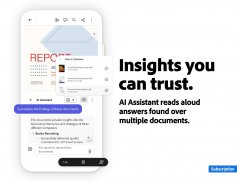
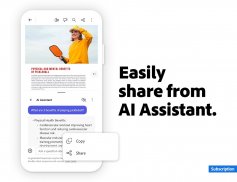

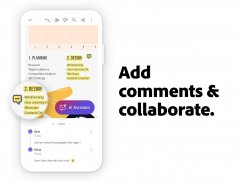
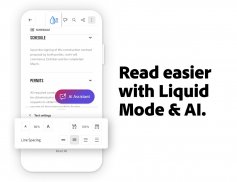
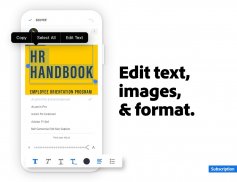
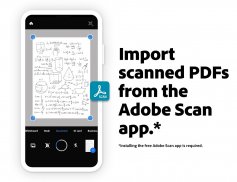








Adobe Acrobat Reader
Edit PDF

Description of Adobe Acrobat Reader: Edit PDF
প্রধান নতুন আপডেট
আপডেট করা Adobe Acrobat AI সহকারীর সাথে সময় বাঁচান। গভীর ডাইভের দ্রুত উত্তর থেকে, ডক্স জুড়ে অন্তর্দৃষ্টি সহ একাধিক নথি জুড়ে তথ্য বিশ্লেষণ এবং সংশ্লেষিত করুন।
Adobe Acrobat AI সহকারী
• Adobe Acrobat AI সহকারী চ্যাটবটের সাথে ভয়েস বা টেক্সট প্রম্পট ব্যবহার করুন
• মূল তথ্য সনাক্ত করতে এবং আপনার প্রয়োজনীয় উত্তরগুলি খুঁজে পেতে একাধিক নথির ধরন জুড়ে অনুসন্ধান করুন৷
• আপনার Adobe Acrobat AI সহকারী থেকে আপনি যে প্রতিক্রিয়াগুলি পান তা সহজেই ভাগ করুন৷
• Adobe Acrobat AI সহকারী প্রশ্ন জিজ্ঞাসা করতে ভয়েস সমর্থন ব্যবহার করুন এবং উত্তরগুলি উচ্চস্বরে পড়ুন
• জেনারেটিভ এআই সারাংশ বৈশিষ্ট্যের সাথে সাথে সাথেই আপনার পিডিএফগুলির জন্য সারাংশ তৈরি করুন এবং সেকেন্ডের মধ্যে মূল টেকওয়েগুলি পান
• ইমেল, পাঠ্য, অধ্যয়ন নোট, ব্লগ এবং আরও অনেক কিছুর জন্য সামগ্রী পান৷
[Adobe Acrobat AI সহকারী একটি অর্থপ্রদানের বৈশিষ্ট্য*, সীমিত সময়ের জন্য বিনামূল্যে]
635 মিলিয়নেরও বেশি ইনস্টল সহ বিশ্বের সবচেয়ে বিশ্বস্ত পিডিএফ রিডার এবং পিডিএফ সম্পাদক। দেখুন, শেয়ার করুন, টীকা করুন, মন্তব্য যোগ করুন এবং নথিতে স্বাক্ষর করুন—সবই এক অ্যাপে। আপনার ফাইলগুলি অনলাইনে সংরক্ষণ করুন এবং যেকোন জায়গায় নথিগুলি পড়ুন৷
আপনার 7-দিনের বিনামূল্যের ট্রায়াল পান এবং অ্যাক্রোব্যাট রিডারের সমস্ত বৈশিষ্ট্য ব্যবহার করে দেখুন৷
প্রদেয় বৈশিষ্ট্য
পিডিএফ সম্পাদনা করুন
• আমাদের পিডিএফ এডিটর দিয়ে, সরাসরি আপনার PDF এ টেক্সট এবং ছবি এডিট করুন (শুধুমাত্র মোবাইল)
• পিডিএফ এডিটর দিয়ে টাইপ ভুল বা অনুচ্ছেদ যোগ করুন
• সহজেই যেকোন ইমেজ যোগ করুন, মুছুন বা ঘোরান
পিডিএফ রূপান্তরকারীর সাথে PDFগুলিকে একত্রিত করুন এবং সংগঠিত করুন
• পিডিএফ কনভার্টার সহ একাধিক ফাইলকে একটি পিডিএফ-এ বিভক্ত বা একত্রিত করুন
• আপনার PDF ফাইলে পৃষ্ঠাগুলি সন্নিবেশ করতে, মুছতে, ঘোরাতে, ক্রপ করতে এবং পুনরায় সাজাতে PDF সম্পাদক ব্যবহার করুন৷
পিডিএফ তৈরি করুন, রূপান্তর করুন এবং রপ্তানি করুন
• মাইক্রোসফ্ট ফাইল, Google ডক্স এবং ছবি সহ যেকোনো ফাইল প্রকার থেকে সহজেই PDF এ রূপান্তর করুন৷
• এমএস ওয়ার্ড, এক্সেল, পাওয়ারপয়েন্ট বা ইমেজে (jpg, png, এবং আরও অনেক কিছু) PDFগুলি রপ্তানি এবং রূপান্তর করুন
• ওয়েব পৃষ্ঠাগুলিকে PDF এ রূপান্তর করুন — সহজে অ্যাক্সেসের জন্য নিবন্ধ, গবেষণা এবং আরও অনেক কিছু সংরক্ষণ করুন
কম্প্রেস এবং অত্যন্ত সুরক্ষিত PDF
• সহজে সংরক্ষণ এবং ভাগ করে নেওয়ার জন্য PDF ফাইল কম্প্রেস করুন
• পাসওয়ার্ড সুরক্ষিত PDF নথি
এই সমস্ত বৈশিষ্ট্যগুলি অ্যাক্সেস করতে এবং মোবাইল এবং ওয়েব প্ল্যাটফর্ম জুড়ে অ্যাক্রোব্যাট ব্যবহার করতে এখনই সদস্যতা নিন।
বিনামূল্যে-ব্যবহারের বৈশিষ্ট্যগুলি
পূর্ণ করুন এবং স্বাক্ষর করুন৷
Adobe Fill & Sign থেকে আপনার পছন্দের সমস্ত বৈশিষ্ট্য বিনামূল্যে এবং এখানে Acrobat Reader-এ উপলব্ধ। দ্রুত ফর্ম পূরণ করুন, স্বাক্ষর করুন এবং পাঠান।
পাঠ্য চিনুন
• অপটিক্যাল ক্যারেক্টার রিকগনিশন (OCR) স্ক্যান করা PDFগুলিকে অনুসন্ধানযোগ্য, সম্পাদনাযোগ্য পাঠ্যে পরিণত করে৷
• টেক্সট এক্সট্র্যাক্ট করুন এবং মাইক্রোসফট ওয়ার্ড, অন্যান্য অফিস ফাইল বা প্লেইন টেক্সট ফাইলে এক্সপোর্ট করুন
অনুকূল পিডিএফ দেখার জন্য তরল মোড
• সেরা পিডিএফ পড়ার অভিজ্ঞতা পান
• দ্রুত অনুসন্ধান করুন, নেভিগেট করুন এবং আপনার স্ক্রিনের সাথে মানানসই ফন্টের আকার বা ব্যবধান সামঞ্জস্য করুন৷
পিডিএফ শেয়ার করুন এবং সহযোগিতা করুন
• মন্তব্য বা দেখার জন্য ফাইল শেয়ার করুন
• এক ফাইলে একাধিক ব্যক্তির মন্তব্য সংগ্রহ করুন এবং প্রতিক্রিয়া জানান৷
• শেয়ার করা ফাইলের জন্য বিজ্ঞপ্তি পান
• আমন্ত্রণ জানাতে এবং অ-সহযোগীদের যোগ করতে @উল্লেখ ট্যাগ ব্যবহার করুন
পিডিএফ টীকা
• স্টিকি নোট, মন্তব্য, এবং হাইলাইট টেক্সট যোগ করুন
• অন্যদের সাথে ফাইল শেয়ার করুন এবং তাদের মন্তব্য সংগ্রহ করুন
ফাইলগুলি সঞ্চয় ও পরিচালনা করুন
• Microsoft OneDrive, Dropbox, বা Google Drive-এর মতো অনলাইন স্টোরেজ অ্যাকাউন্ট লিঙ্ক করুন
• গুরুত্বপূর্ণ নথি দ্রুত খুলতে স্টার ফাইল
Google ড্রাইভে PDF রিডার সংযুক্ত করুন
• সাবস্ক্রিপশনের মাধ্যমে Google ড্রাইভ ফাইল তৈরি, সম্পাদনা, সংকুচিত এবং রপ্তানি করুন৷
স্ক্যান করা নথির সাথে কাজ করুন
• বিনামূল্যে Adobe Scan অ্যাপ ব্যবহার করে আপনার তৈরি করা স্ক্যান করা PDFগুলি অ্যাক্সেস করুন৷
• আপনার স্ক্যানগুলি পূরণ করতে, স্বাক্ষর করতে, মন্তব্য করতে এবং ভাগ করতে Acrobat-এর PDF Reader-এ খুলুন৷
অ্যাক্রোব্যাট রিডার মোবাইল অ্যাপটি এমন গ্রাহকদের সাথে কাজ করার জন্য ডিজাইন করা হয়েছে যাদের এন্টারপ্রাইজ মোবিলিটি ম্যানেজমেন্ট (EMM) সক্ষম আছে।
একটি Adobe Acrobat AI সহকারী অ্যাড-অন প্ল্যান অ্যাক্রোব্যাট স্বতন্ত্র গ্রাহকদের জন্য উপলব্ধ।
শর্তাবলী:
আপনার এই অ্যাপ্লিকেশনটির ব্যবহার Adobe সাধারণ ব্যবহারের শর্তাবলী http://www.adobe.com/go/terms_en এবং Adobe গোপনীয়তা নীতি http://www.adobe.com/go/privacy_policy_en দ্বারা নিয়ন্ত্রিত হয়
আমার ব্যক্তিগত তথ্য www.adobe.com/go/ca-rights বিক্রি বা শেয়ার করবেন না


























